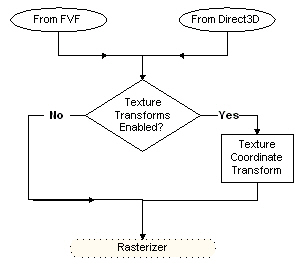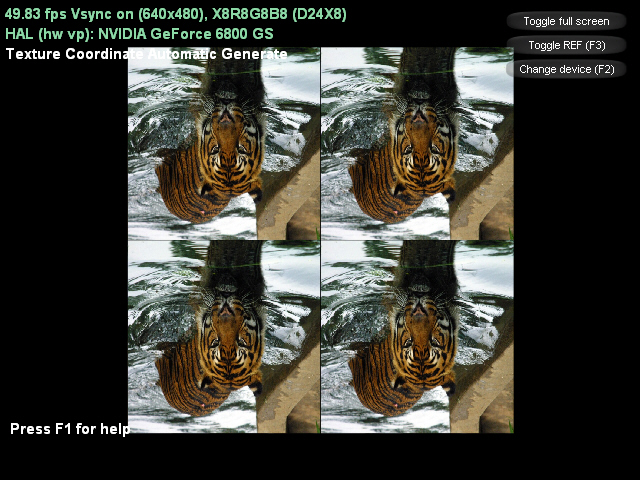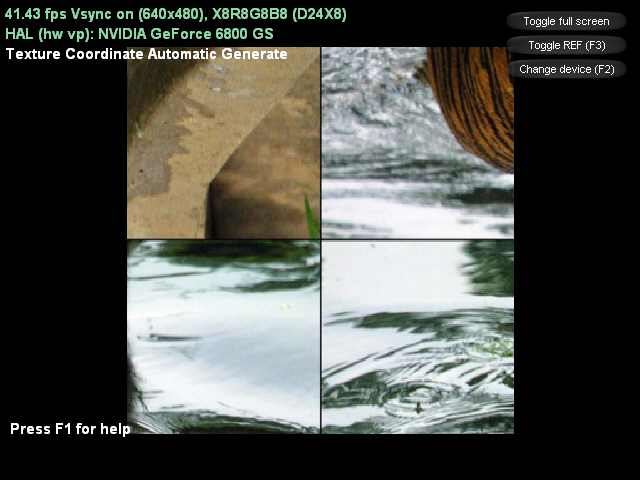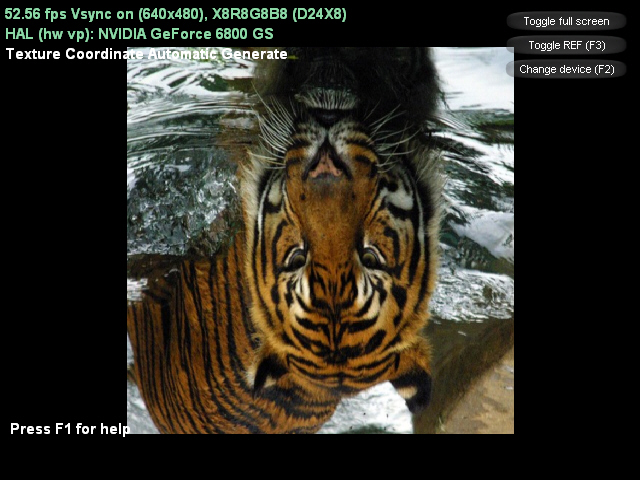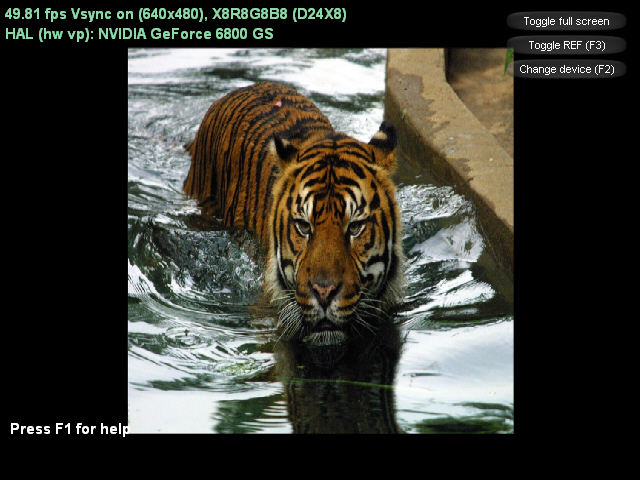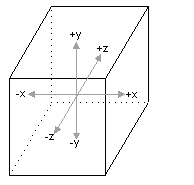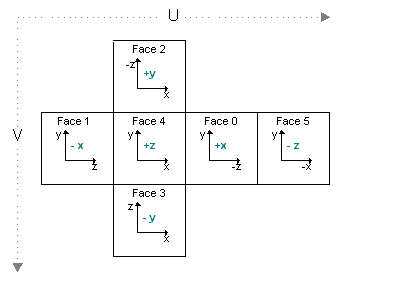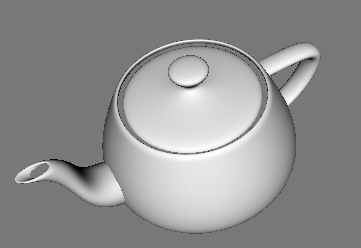-- 作者:卷积内核
-- 发布时间:12/8/2008 3:26:00 PM
--
纹理坐标变换 Direct3D提供了对生成的纹理坐标进行坐标变换的功能,与顶点坐标变换相类似,可以指定一个4x4的纹理坐标变换矩阵,把它与生成的纹理坐标相乘,然后将变换之后的纹理坐标输出至Direct3D渲染流水线。使用纹理坐标变换可以对纹理坐标进行诸如平移、旋转和缩放等三维变换。纹理坐标变换对于生成一些特殊效果是非常有用的,它不用直接修改顶点的纹理坐标。例如可以通过一个简单的平移矩阵对纹理坐标进行变换,从而使物体表面上的纹理不断变换位置,产生动画效果。纹理坐标自动生成在三维图形程序中最广泛的应用是环境映射。 可通过函数IDirect3DDevice9::SetTransform()来设置4x4的纹理坐标变换矩阵,它以D3DTS_TEXTURE0~ D3DTS_TEXTURE7作为第一个参数,表示设置纹理层0~7的纹理矩阵。下列代码对纹理层0设置了一个将纹理坐标u、v缩小到原来一半的纹理矩阵: D3DXMATRIX mat;
D3DXMatrixIdentity(&mat);
mat._11 = 0.5f;
mat._22 = 0.5f;
pd3dDevice->SetTransform(D3DTS_TEXTURE0, &mat); 下面的代码将原来的纹理坐标平移(1.0, 1.0, 0)个单位。 D3DXMATRIX mat;
D3DXMatrixIdentity(&mat);
mat._41 = 1.0f;
mat._42 = 1.0f;
mat._43 = 0.0f;
pd3dDevice->SetTransform(D3DTS_TEXTURE0, &mat); 示例程序通过下列代码对自动生成的纹理坐标进行变换: // texture coordinate transform D3DXMATRIX mat_texture, mat_scale, mat_trans; D3DXMatrixIdentity(&mat_texture);
D3DXMatrixScaling(&mat_scale, 0.5f, -0.5f, 1.0f);
D3DXMatrixTranslation(&mat_trans, 0.5f, 0.5f, 1.0f); mat_texture = mat_texture * mat_scale * mat_trans;
pd3dDevice->SetTransform(D3DTS_TEXTURE0, &mat_texture); 运行效果图: 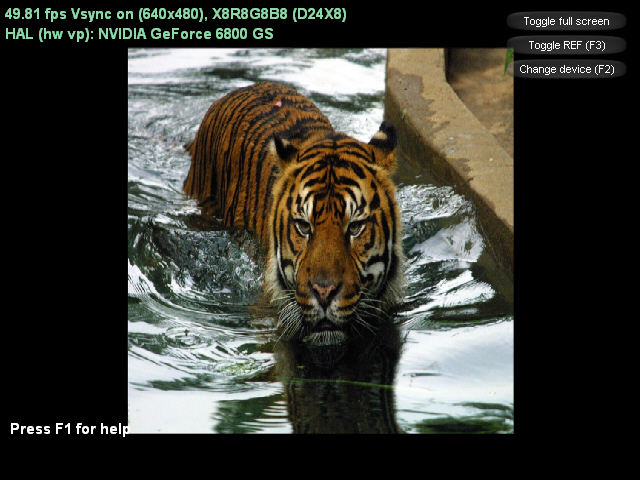 主程序:
#include "dxstdafx.h"
#include "resource.h" #pragma warning(disable : 4127 4995 4996) #define release_com(p) do { if(p) { (p)->Release(); (p) = NULL; } } while(0) #define IDC_TOGGLE_FULLSCREEN 1
#define IDC_TOGGLE_REF 2
#define IDC_CHANGE_DEVICE 3 struct sCustomVertex
{
float x, y, z;
D3DCOLOR color;
}; #define D3DFVF_CUSTOM_VERTEX (D3DFVF_XYZ | D3DFVF_DIFFUSE) const D3DXCOLOR FONT_COLOR(1.0f, 0.5f, 0.25f, 1.0f); CDXUTDialogResourceManager g_dlg_resource_manager;
CD3DSettingsDlg g_settings_dlg;
CDXUTDialog g_button_dlg; IDirect3DVertexBuffer9* g_vertex_buffer;
IDirect3DTexture9* g_texture; ID3DXFont* g_font;
ID3DXSprite* g_text_sprite;
bool g_show_help; //--------------------------------------------------------------------------------------
// Rejects any devices that aren't acceptable by returning false
//--------------------------------------------------------------------------------------
bool CALLBACK IsDeviceAcceptable( D3DCAPS9* pCaps, D3DFORMAT AdapterFormat,
D3DFORMAT BackBufferFormat, bool bWindowed, void* pUserContext )
{
// Typically want to skip backbuffer formats that don't support alpha blending IDirect3D9* pD3D = DXUTGetD3DObject(); if( FAILED( pD3D->CheckDeviceFormat( pCaps->AdapterOrdinal, pCaps->DeviceType, AdapterFormat,
D3DUSAGE_QUERY_POSTPIXELSHADER_BLENDING, D3DRTYPE_TEXTURE, BackBufferFormat ) ) )
return false; return true;
}
//--------------------------------------------------------------------------------------
// Before a device is created, modify the device settings as needed.
//--------------------------------------------------------------------------------------
bool CALLBACK ModifyDeviceSettings( DXUTDeviceSettings* pDeviceSettings, const D3DCAPS9* pCaps, void* pUserContext )
{
// If video card does not support hardware vertex processing, then uses sofaware vertex processing.
if((pCaps->DevCaps & D3DDEVCAPS_HWTRANSFORMANDLIGHT) == 0)
pDeviceSettings->BehaviorFlags = D3DCREATE_SOFTWARE_VERTEXPROCESSING; static bool is_first_time = true; if(is_first_time)
{
is_first_time = false; // if using reference device, then pop a warning message box.
if(pDeviceSettings->DeviceType == D3DDEVTYPE_REF)
DXUTDisplaySwitchingToREFWarning();
} return true;
}
//--------------------------------------------------------------------------------------
// Create any D3DPOOL_MANAGED resources here
//--------------------------------------------------------------------------------------
HRESULT CALLBACK OnCreateDevice( IDirect3DDevice9* pd3dDevice,
const D3DSURFACE_DESC* pBackBufferSurfaceDesc,
void* pUserContext )
{
HRESULT hr; V_RETURN(g_dlg_resource_manager.OnCreateDevice(pd3dDevice));
V_RETURN(g_settings_dlg.OnCreateDevice(pd3dDevice)); D3DXCreateFont(pd3dDevice, 18, 0, FW_BOLD, 1, FALSE, DEFAULT_CHARSET, OUT_DEFAULT_PRECIS, DEFAULT_QUALITY,
DEFAULT_PITCH | FF_DONTCARE, L"Arial", &g_font); V_RETURN(D3DXCreateTextureFromFile(pd3dDevice, L"texture.jpg", &g_texture));
// create vertex buffer and fill data sCustomVertex vertices[] =
{
{ -1.0f, -1.0f, 0.0f, 0xFFFFFFFF},
{ -1.0f, 1.0f, 0.0f, 0xFFFFFFFF},
{ 1.0f, -1.0f, 0.0f, 0xFFFFFFFF},
{ 1.0f, 1.0f, 0.0f, 0xFFFFFFFF}
}; pd3dDevice->CreateVertexBuffer(sizeof(vertices), 0, D3DFVF_CUSTOM_VERTEX, D3DPOOL_MANAGED, &g_vertex_buffer, NULL); void* ptr;
g_vertex_buffer->Lock(0, sizeof(vertices), (void**)&ptr, 0);
memcpy(ptr, vertices, sizeof(vertices));
g_vertex_buffer->Unlock(); return S_OK;
}
//--------------------------------------------------------------------------------------
// Create any D3DPOOL_DEFAULT resources here
//--------------------------------------------------------------------------------------
HRESULT CALLBACK OnResetDevice( IDirect3DDevice9* pd3dDevice,
const D3DSURFACE_DESC* pBackBufferSurfaceDesc,
void* pUserContext )
{
HRESULT hr; V_RETURN(g_dlg_resource_manager.OnResetDevice());
V_RETURN(g_settings_dlg.OnResetDevice());
V_RETURN(g_font->OnResetDevice());
V_RETURN(D3DXCreateSprite(pd3dDevice, &g_text_sprite)); // set dialog position and size g_button_dlg.SetLocation(pBackBufferSurfaceDesc->Width - 170, 0);
g_button_dlg.SetSize(170, 170); // setup world matrix
D3DXMATRIX mat_world;
D3DXMatrixIdentity(&mat_world);
pd3dDevice->SetTransform(D3DTS_WORLD, &mat_world); // setup view matrix D3DXMATRIX mat_view;
D3DXVECTOR3 eye(0.0f, 0.0f, -3.0f);
D3DXVECTOR3 at(0.0f, 0.0f, 0.0f);
D3DXVECTOR3 up(0.0f, 1.0f, 0.0f); D3DXMatrixLookAtLH(&mat_view, &eye, &at, &up);
pd3dDevice->SetTransform(D3DTS_VIEW, &mat_view); // set projection matrix
D3DXMATRIX mat_proj;
float aspect = (float)pBackBufferSurfaceDesc->Width / pBackBufferSurfaceDesc->Height;
D3DXMatrixPerspectiveFovLH(&mat_proj, D3DX_PI/4, aspect, 1.0f, 100.0f);
pd3dDevice->SetTransform(D3DTS_PROJECTION, &mat_proj); pd3dDevice->SetRenderState(D3DRS_LIGHTING, FALSE); // set texture color blend method, disalbe alpha blend. pd3dDevice->SetTexture(0, g_texture);
pd3dDevice->SetTextureStageState(0, D3DTSS_COLORARG1, D3DTA_TEXTURE);
pd3dDevice->SetTextureStageState(0, D3DTSS_COLORARG2, D3DTA_DIFFUSE);
pd3dDevice->SetTextureStageState(0, D3DTSS_COLOROP, D3DTOP_MODULATE);
pd3dDevice->SetTextureStageState(0, D3DTSS_ALPHAOP, D3DTOP_DISABLE); // create texture coordinate using vertex position in camera space
pd3dDevice->SetTextureStageState(0, D3DTSS_TEXCOORDINDEX, D3DTSS_TCI_CAMERASPACEPOSITION);
pd3dDevice->SetTextureStageState(0, D3DTSS_TEXTURETRANSFORMFLAGS, D3DTTFF_COUNT2); // texture coordinate transform D3DXMATRIX mat_texture, mat_scale, mat_trans; D3DXMatrixIdentity(&mat_texture);
D3DXMatrixScaling(&mat_scale, 0.5f, -0.5f, 1.0f);
D3DXMatrixTranslation(&mat_trans, 0.5f, 0.5f, 1.0f); mat_texture = mat_texture * mat_scale * mat_trans;
pd3dDevice->SetTransform(D3DTS_TEXTURE0, &mat_texture); return S_OK;
} //--------------------------------------------------------------------------------------
// Release resources created in the OnResetDevice callback here
//--------------------------------------------------------------------------------------
void CALLBACK OnLostDevice( void* pUserContext )
{
g_dlg_resource_manager.OnLostDevice();
g_settings_dlg.OnLostDevice();
g_font->OnLostDevice(); release_com(g_text_sprite);
}
//--------------------------------------------------------------------------------------
// Release resources created in the OnCreateDevice callback here
//--------------------------------------------------------------------------------------
void CALLBACK OnDestroyDevice( void* pUserContext )
{
g_dlg_resource_manager.OnDestroyDevice();
g_settings_dlg.OnDestroyDevice(); release_com(g_font);
release_com(g_vertex_buffer);
release_com(g_texture);
} //--------------------------------------------------------------------------------------
// Handle updates to the scene
//--------------------------------------------------------------------------------------
void CALLBACK OnFrameMove( IDirect3DDevice9* pd3dDevice, double fTime, float fElapsedTime, void* pUserContext )
{
} //--------------------------------------------------------------------------------------
// Render the helper information
//--------------------------------------------------------------------------------------
void RenderText()
{
CDXUTTextHelper text_helper(g_font, g_text_sprite, 20);
text_helper.Begin(); // show frame and device states
text_helper.SetInsertionPos(5, 5);
text_helper.SetForegroundColor(FONT_COLOR);
text_helper.DrawTextLine( DXUTGetFrameStats(true) );
text_helper.DrawTextLine( DXUTGetDeviceStats() ); // show other simple information
//text_helper.SetForegroundColor( D3DXCOLOR(0.2f, 0.5f, 0.8f, 1.0f) );
//text_helper.DrawTextLine(L"Texture Coordinate Transform"); // show helper information
const D3DSURFACE_DESC* surface_desc = DXUTGetBackBufferSurfaceDesc(); if(g_show_help)
{
text_helper.SetInsertionPos(10, surface_desc->Height - 18 * 5);
text_helper.SetForegroundColor(FONT_COLOR);
text_helper.DrawTextLine(L"Controls (F1 to hide):");
text_helper.SetInsertionPos(40, surface_desc->Height - 18 * 4);
text_helper.DrawTextLine(L"Quit: ESC");
}
else
{
text_helper.SetInsertionPos(10, surface_desc->Height - 15 * 4);
text_helper.SetForegroundColor( D3DXCOLOR(1.0f, 1.0f, 1.0f, 1.0f) );
text_helper.DrawTextLine(L"Press F1 for help");
} text_helper.End();
} //--------------------------------------------------------------------------------------
// Render the scene
//--------------------------------------------------------------------------------------
void CALLBACK OnFrameRender( IDirect3DDevice9* pd3dDevice, double fTime, float fElapsedTime, void* pUserContext )
{
HRESULT hr; if(g_settings_dlg.IsActive())
{
g_settings_dlg.OnRender(fElapsedTime);
return;
} // Clear the render target and the zbuffer
V( pd3dDevice->Clear(0, NULL, D3DCLEAR_TARGET | D3DCLEAR_ZBUFFER, D3DCOLOR_ARGB(0, 0, 0, 0), 1.0f, 0) ); // Render the scene
if( SUCCEEDED( pd3dDevice->BeginScene() ) )
{
pd3dDevice->SetStreamSource(0, g_vertex_buffer, 0, sizeof(sCustomVertex));
pd3dDevice->SetFVF(D3DFVF_CUSTOM_VERTEX);
pd3dDevice->DrawPrimitive(D3DPT_TRIANGLESTRIP, 0, 2); RenderText(); V(g_button_dlg.OnRender(fElapsedTime)); V( pd3dDevice->EndScene() );
}
}
//--------------------------------------------------------------------------------------
// Handle messages to the application
//--------------------------------------------------------------------------------------
LRESULT CALLBACK MsgProc( HWND hWnd, UINT uMsg, WPARAM wParam, LPARAM lParam,
bool* pbNoFurtherProcessing, void* pUserContext )
{
*pbNoFurtherProcessing = g_dlg_resource_manager.MsgProc(hWnd, uMsg, wParam, lParam);
if(*pbNoFurtherProcessing)
return 0; if(g_settings_dlg.IsActive())
{
g_settings_dlg.MsgProc(hWnd, uMsg, wParam, lParam);
return 0;
} *pbNoFurtherProcessing = g_button_dlg.MsgProc(hWnd, uMsg, wParam, lParam);
if(*pbNoFurtherProcessing)
return 0; return 0;
}
//--------------------------------------------------------------------------------------
// Handle keybaord event
//--------------------------------------------------------------------------------------
void CALLBACK OnKeyboardProc(UINT charater, bool is_key_down, bool is_alt_down, void* user_context)
{
if(is_key_down)
{
switch(charater)
{
case VK_F1:
g_show_help = !g_show_help;
break;
}
}
} //--------------------------------------------------------------------------------------
// Handle events for controls
//--------------------------------------------------------------------------------------
void CALLBACK OnGUIEvent(UINT event, int control_id, CDXUTControl* control, void* user_context)
{
switch(control_id)
{
case IDC_TOGGLE_FULLSCREEN:
DXUTToggleFullScreen();
break; case IDC_TOGGLE_REF:
DXUTToggleREF();
break; case IDC_CHANGE_DEVICE:
g_settings_dlg.SetActive(true);
break;
}
} //--------------------------------------------------------------------------------------
// Initialize dialogs
//--------------------------------------------------------------------------------------
void InitDialogs()
{
g_settings_dlg.Init(&g_dlg_resource_manager);
g_button_dlg.Init(&g_dlg_resource_manager); g_button_dlg.SetCallback(OnGUIEvent); int x = 35, y = 10, width = 125, height = 22; g_button_dlg.AddButton(IDC_TOGGLE_FULLSCREEN, L"Toggle full screen", x, y, width, height);
g_button_dlg.AddButton(IDC_TOGGLE_REF, L"Toggle REF (F3)", x, y += 24, width, height);
g_button_dlg.AddButton(IDC_CHANGE_DEVICE, L"Change device (F2)", x, y += 24, width, height, VK_F2);
} //--------------------------------------------------------------------------------------
// Initialize everything and go into a render loop
//--------------------------------------------------------------------------------------
INT WINAPI WinMain( HINSTANCE, HINSTANCE, LPSTR, int )
{
// Enable run-time memory check for debug builds.
#if defined(DEBUG) | defined(_DEBUG)
_CrtSetDbgFlag( _CRTDBG_ALLOC_MEM_DF | _CRTDBG_LEAK_CHECK_DF );
#endif // Set the callback functions
DXUTSetCallbackDeviceCreated( OnCreateDevice );
DXUTSetCallbackDeviceReset( OnResetDevice );
DXUTSetCallbackDeviceLost( OnLostDevice );
DXUTSetCallbackDeviceDestroyed( OnDestroyDevice );
DXUTSetCallbackMsgProc( MsgProc );
DXUTSetCallbackFrameRender( OnFrameRender );
DXUTSetCallbackFrameMove( OnFrameMove );
DXUTSetCallbackKeyboard(OnKeyboardProc);
// TODO: Perform any application-level initialization here
InitDialogs(); // Initialize DXUT and create the desired Win32 window and Direct3D device for the application
DXUTInit( true, true, true ); // Parse the command line, handle the default hotkeys, and show msgboxes
DXUTSetCursorSettings( true, true ); // Show the cursor and clip it when in full screen
DXUTCreateWindow( L"Texture Coordinate Transform" );
DXUTCreateDevice( D3DADAPTER_DEFAULT, true, 640, 480, IsDeviceAcceptable, ModifyDeviceSettings ); // Start the render loop
DXUTMainLoop(); // TODO: Perform any application-level cleanup here return DXUTGetExitCode();
} [B][URL=http://www.cppblog.com/Files/changingnow/TexCoordTransform.rar]下载示例工程[/URL][/B]
|